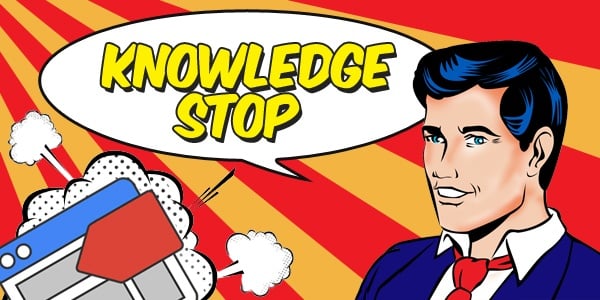Knowledge Stop: Canva for Work Helps Your Association Shine Brighter
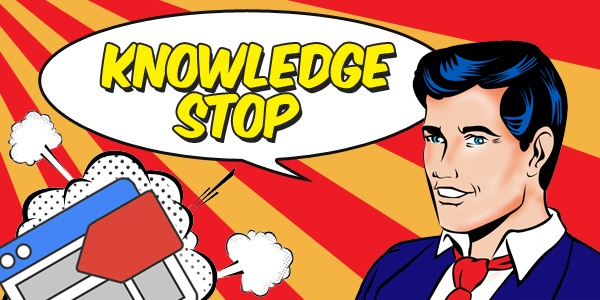
Do you have talented marketing and communications teams who struggle with creating infographics or other graphic design elements? Do you have one graphic designer who's always overloaded with work? Are you baffled by Photoshop, Illustrator or other design programs ... or do you just not have the budget to really focus on design?
Graphic design startup Canva recently unveiled a new feature for businesses called Canva For Work. It may be exactly what your team needs to bring your association's designs up to date.
What's Canva?
Canva's basically Photoshop-lite, but without the hours you'll spending trying to figure out how to create a rectangle with rounded edges (What, you thought you were alone?). It's a graphic design tool with a drag and drop user interface (UI). You can create anything from business cards to posters to proposal documents to Facebook headers. It touts itself as the "easiest to use design program in the world."
Here's a screenshot of the UI when you're creating a graphic to share on instagram. I created the image on the right in less than five minutes just by dragging design elements, dropping them in, resizing and then typing in the text.
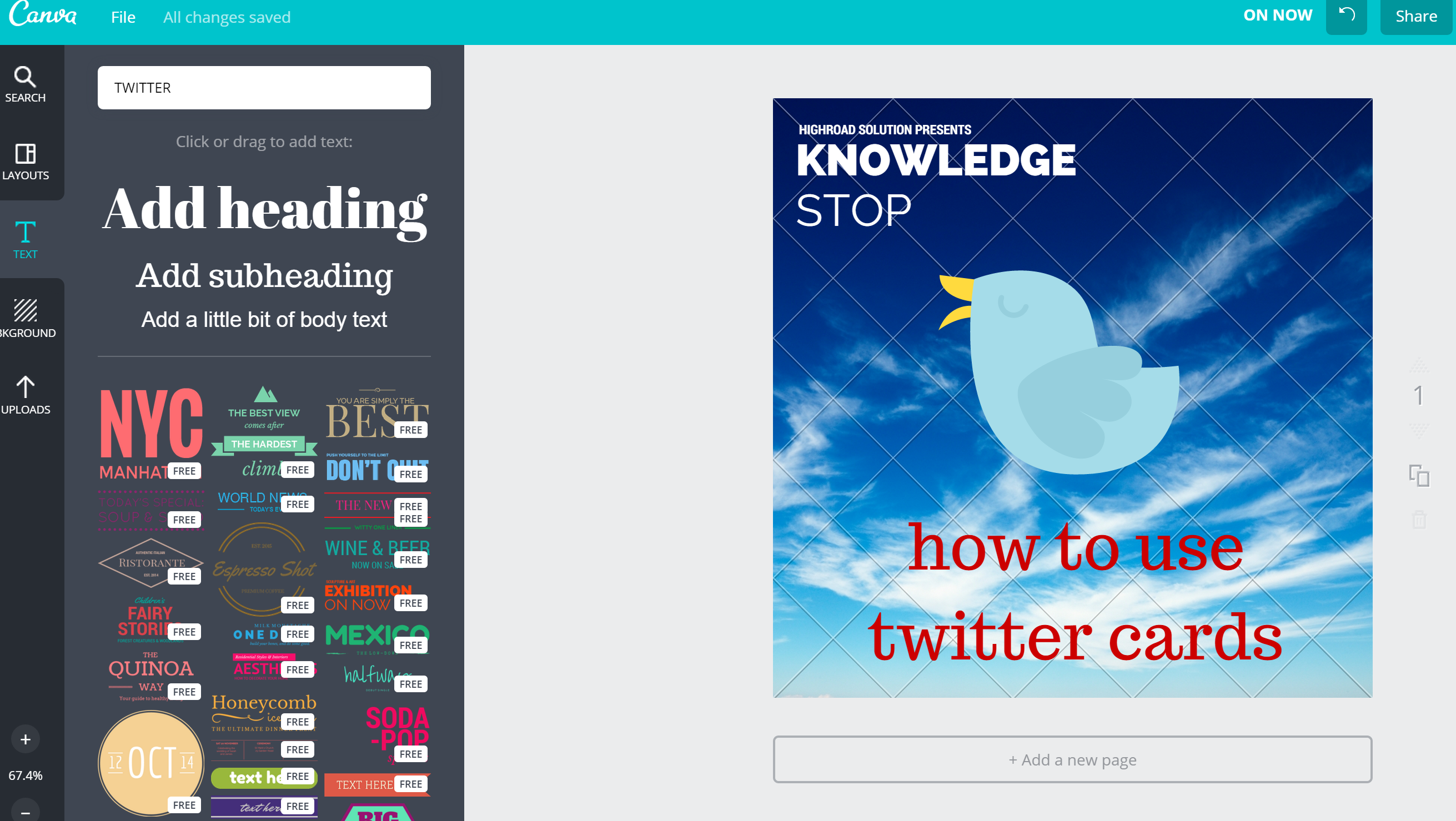
Canva's got free photos & free text designs, but you can also purchase other options (everything's a dollar).
What's Canva For Work?
Canva For Work is an expanded version with some cool group features. You can
- upload and share templates among your team members
- set your brand color scheme (as well as toggle among different brands in your portfolio)
- share designs with teammates and comment on others' designs
- organize your team's files within Canva
- resize your marketing designs no matter how big or small the deliverable
It won't break the bank, either. If you pay annually, it's $10 bucks per team member; monthly, it's about $13. There's also a 60-day free trial period.
Associations should start using Canva for the following reasons:
- it allows you to have a personality which is required if you are going to attract Millennials
- you can stop guessing as to the size image that will work right on the standard social media channels
- you don't have to deal with crabby graphic designers who only know print
- it's not over complicated
- you finally can use your gazillion pictures you took at annual meeting that are sitting on your Flickr page in some sort of cool, repurposed way
- Canva helps you tell a better story through image & font
- it allows you to get much better response rates on social
- your PowerPoint presentations won't have to look like they're from 1998
- it can make your organization look like it's healthy & growing
- get this...it could make your association marketing job fun